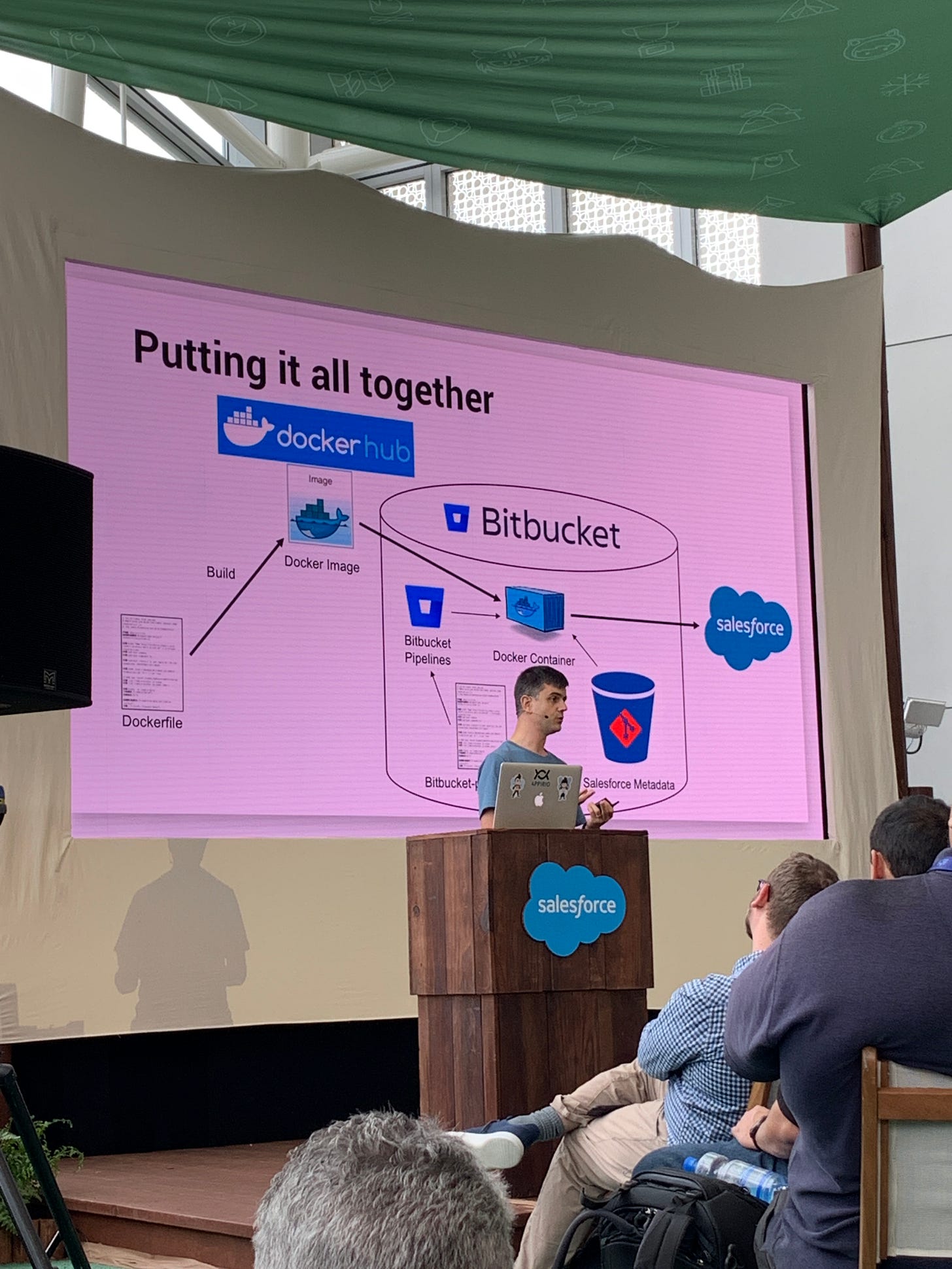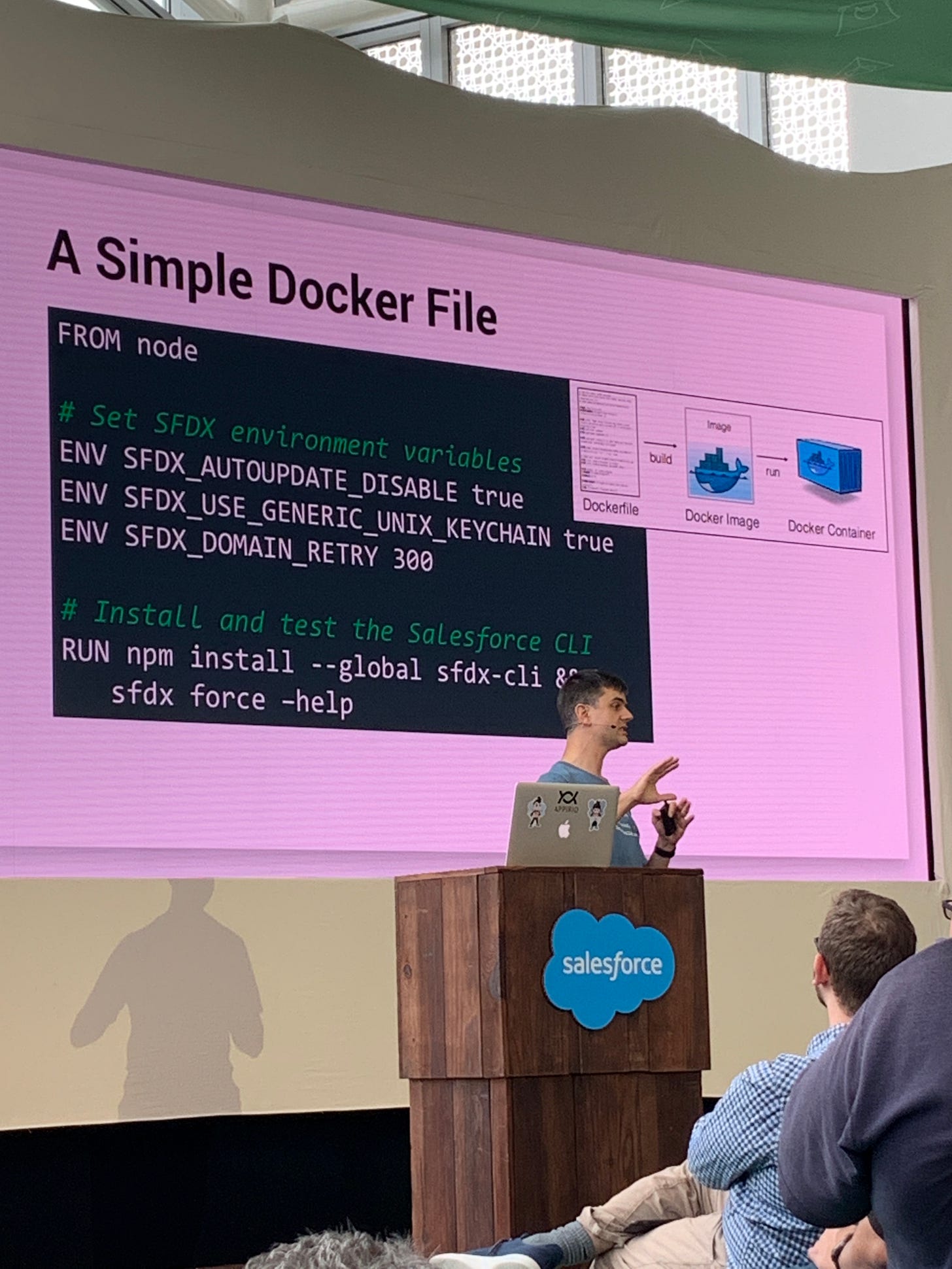Salesforce TrailheaDX Day 2 Material
On Day 2 of TralheaDX, I was back at it early and the sessions did not disappoint.
How does salesforce build lightning web components?
API Design:
Name of web component should match web component standards -- myComponent.html
Build javascript properties to your needs, do not overuse @track decorators and @api decorators. Only use decorators when you need the component to re-render on a change
Your web component should be readable and easily scalable. It is very important to think about the bigger picture and handing off a great product to the next developer
Watch out for Boolean traps: analyzing JavaScript methods and what the true and false parameters actually dictate to the intended functionality. There is a great article on this called The Pitfalls of Boolean Trap
Don't use HTML global attributes: Be sure to use attributes that Salesforce provides and recommends to avoid any conflicts
Use consistent attributes with elements
Don't use shortcuts with variable or attribute names
Enforce static analysis:
Static analysis is best described as a method of debugging by automatically examining source code before a program is run.
Unit Test Everything:
Everything should have its own unit test.
Place more focus on actually asserting that your code is working rather than how much coverage it has
Anatomy of a killer demo
Place focus on customer centric discovery. Ask yourself questions like:
What should you ask?
What are the challenges and goals?
Who are the users?
What is the day in the life of a user?
What have they tried in the past?
How many people are in the audience?
Who are they? What roles/functions?
Will they be in person or remote?
Tips and tricks to keep in mind:
Try to make the biggest impact and impression in the first demo
Tell a story: most effective way to merge meaning and emotions. You are selling a solution, not a product
Only build what you need. Don't over complicate it and risk an unwanted bug in the middle of a demo
Minimize clicks
Remove all unused fields and buttons
Pre-populate fields and set defaults
Copy and paste...don't type
Docker and You: Automate salesforce deployments on any CI tool using Docker
Docker containers
Cozy and consistent place for code to run
What is docker?
Containers - lightweight computing environment
Docker - open source tool for quickly creating predefined containers
dockerhub - repository containing millions of docker images
CI/CD - practices to ease and automate testing and deployments
CI Tools - tools to run automated jobs when a codebase changes
An open source tool for quickly and reliably creating pre-defined containers
Used for running production applications
CI/CD - moving things from development to production
create a development environment
Why should you care?
Best way to deploy easily and make orgs consistent
Docker is easiest way to get started with ci/cd
Docker is supported by almost every ci tool
You can easily make your own images
How do I use docker for CI/CD?
Create a new code repository
Create a bitbucket-pipelines.yml file
click pipelines in bitbucket
Name of a docker image to get started
Creating your own docker images?
Create a file called docker file
Create a docker image from that file
Publish
Its that easy!
Set yourself up for Architect Success
A good architect should always be:
Creative
Innovative
A bigger picture thinker
Always learning
A designer
A teacher
A fixer
A problem solver
Always learning
A good architect should always be thinking about:
Application design
Custom code
Sharing and visibility
Identity and access management
Integration
Mobile
Communities
Data architecture
Overall, I thought the conference had amazing sessions and the overall vibe was inspiring. I am looking forward to next year! Please let me know if you have any questions on the notes and I will be happy to help.